Note: It is ideal that you set up Elementor with your client while they share their screen. If this is not an option, get an email from the client that they want used. You will need to enter their billing information and credit card, which is best done on a phone call at the time you are setting up their account. You will share the account password with the client after it is done.
1. Go to https://elementor.com/library and select their template of choice
2. Click "Start With This Kit"

3. Elementor will walk you through setting up an account and the billing information. It will lead you to select the business plan at $19.99. The image below is what you should be seeing after it is completed.
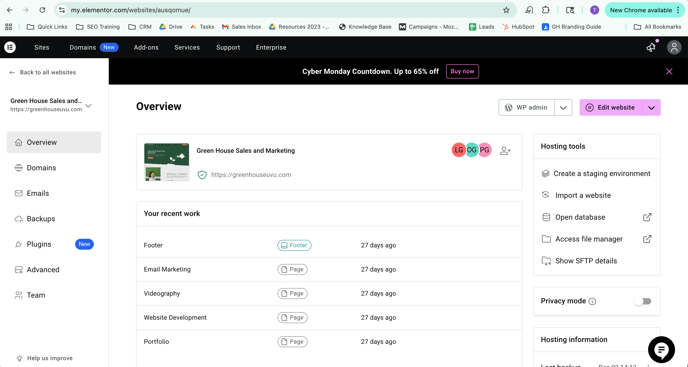
Now, you need to share access with your team as well as team@greenhouseuvu.com.
4. Click Team on the left hand side, and then Invite Members. Add the email your team uses to sign into Elementor (You should sign into Elementor with the team Google account) and team@greenhouseuvu.com.
5. To accept the invite, go into the team gmail and find the email and click accept. Do the same for team@greenhouseuvu.com if you have access. If you can't find access, ask the director to accept the invitation. You should never use the client access to access the client's website, only your team access.
This is the end for the client!
Now, it is possible that the kit you chose isn't showing up so we need to make sure that the kit is active.
6. Click into WordPress admin and click Pages. You should see a list of your pages from the template. Click into one of the pages to verify that it looks like the template. If it works, you're all set and you can skip to step 9. If it not, keep following next steps 7 and 8.
7. Click Elementor > Website templates
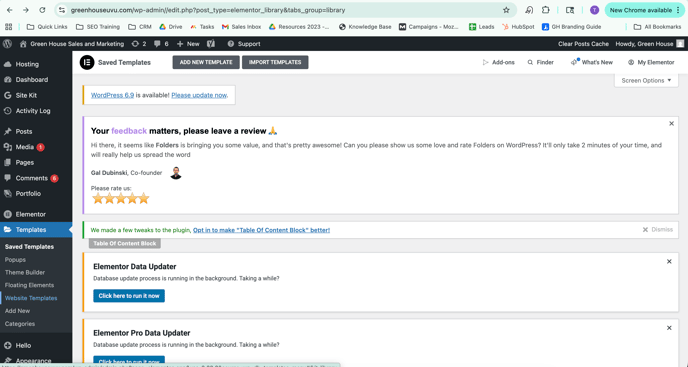
8. Locate your template and click on it. Then click Apply in the top corner. It should apply the template. If you have more issues, contact Elementor for help.
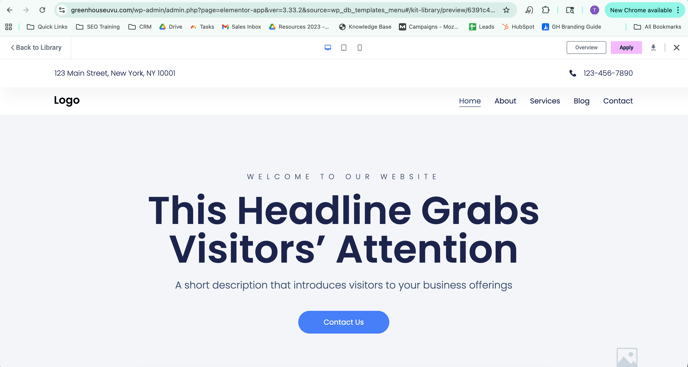
9. Immediately go back to Pages. For each page, duplicate it and rename it to be the "[name of the page] (template)". Saving these template pages allows you the ability to copy and paste the template just the way it was before you started editing, in case you make mistakes down the road. You can thank me later.
Now you're ready to begin editing!
Video Instructions
FAQ
What is this process going to look like for the client?
We will transfer their domain to the new website after it is complete. In the meantime, Elementor will provide a temporary domain. If all goes well when transfering their domain, their website shouldn't be down for longer than a couple hours to one day when we push the website live.
What if my client doesn't have a domain and is starting from scratch?
They can purchase a domain on GoDaddy, or another provider. GoDaddy is a popular and easy option. Elementor also offers domain hosting services. If they want to purchase one through Elementor, you can do so when you are ready for the website to go live by going to Domains. 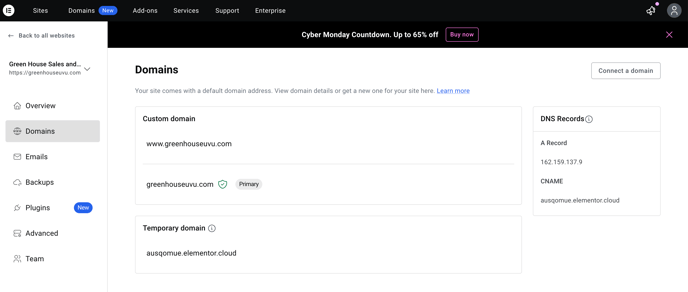
How do I access the client website?
Log into your team's Elementor account by signing up with Google.

Next Steps
- Setting up site identity & global styles
